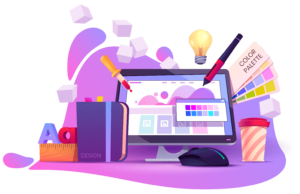In the ever-evolving landscape of mobile and web applications, app design plays a pivotal role in delivering exceptional user experiences. To create visually appealing, user-friendly, and innovative apps, designers rely on a range of powerful app design tools. These tools have become an integral part of the design process, empowering designers to streamline their workflows and bring their creative visions to life. In this blog, we’ll explore the world of app design tools, highlighting some of the most popular and essential ones that are revolutionizing the way designers approach their craft.
Design Tools Comparison
| Feature | Sketch: Unleash Your Creativity | Adobe XD: The All-in-One Experience | Figma: The Cloud-Based Champion | InVision: Turning Designs into Reality | Marvel: Simple and Effective Prototyping | Zeplin: The Bridge Between Design and Development |
|---|---|---|---|---|---|---|
| Platform | macOS only | Windows and macOS | Web-based | Web-based | Web-based | Web-based |
| Design Tools | Robust set of design tools | Comprehensive design toolkit | Extensive design features | Design-focused tools and collaboration | User-friendly prototyping tools | Focus on design handoff and collaboration |
| Prototyping | Basic interactive features | Advanced interactive prototyping | Interactive and dynamic prototyping | Interactive prototypes and animations | Simple and straightforward prototyping | Design-to-development handoff tools |
| Collaboration | Limited collaboration options | Collaborative design and commenting | Real-time collaboration | Strong design collaboration features | Basic sharing and commenting features | Facilitates collaboration between designers and developers |
| Cloud Storage | Third-party integration needed | Integrated cloud storage | Cloud-based storage | Cloud-based storage | Cloud-based storage | Cloud-based design file sharing and management |
| Plugins/Integrations | Extensive third-party plugins | Integration with Adobe ecosystem | Plugin ecosystem | Integration with design tools | Integrations with other tools | Integration with various design and development tools |
| Development Handoff | Limited support | Interactive design specs for devs | Developer-friendly handoff | Developer-friendly design handoff | Basic handoff features | Focuses on streamlined design-to-code handoff |
Please note that software features can evolve over time, and the information provided is based on my knowledge cutoff date in September 2021. Always refer to the official websites of the respective tools for the most up-to-date information.
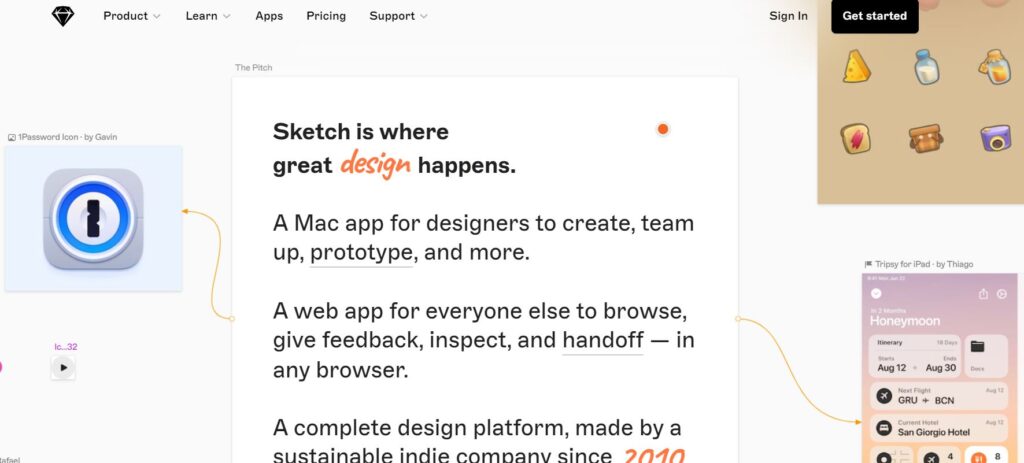
In a world where visual communication is becoming increasingly important, having a powerful and intuitive tool to bring your creative ideas to life is essential. Sketch, a popular design software, has emerged as a frontrunner in the realm of digital design. Whether you’re a professional graphic designer or an aspiring artist, Sketch offers a versatile platform that allows you to unleash your creativity and create stunning visuals.
A Canvas for Imagination
Sketch provides a blank canvas where your imagination can run wild. With its user-friendly interface and extensive set of features, it has become the go-to choice for designers who want to turn their concepts into captivating designs. The infinite possibilities offered by Sketch allow you to explore various styles, experiment with color schemes, and blend different elements seamlessly.
Intuitive Design Tools
One of the standout features of Sketch is its array of intuitive design tools that cater to both beginners and seasoned professionals. From basic shapes and text tools to advanced vector editing capabilities, Sketch offers a comprehensive toolkit that empowers you to create intricate designs with ease. The responsive layout ensures that your designs look impeccable on any device or screen size.
Vector Editing at Its Best
Unlike raster-based software, Sketch utilizes vector editing, which means your designs remain sharp and scalable regardless of their size. This feature is particularly crucial for creating logos, icons, and illustrations that need to maintain their quality across various contexts. The precision of vector editing in Sketch allows you to create clean, crisp lines and shapes that retain their clarity whether they’re displayed on a business card or a billboard.
Collaboration Made Simple
Design is often a collaborative process, and Sketch recognizes this by offering features that make teamwork seamless. With the ability to share your work through the cloud and gather feedback directly on your designs, collaboration becomes an organic part of the design workflow. Multiple team members can work on a project simultaneously, accelerating the design process and fostering a more dynamic and efficient environment.
Plugins and Customization
Sketch’s power extends beyond its built-in features. Thanks to a vast library of plugins, you can customize your workflow to suit your specific needs. Whether it’s automating repetitive tasks, enhancing your design capabilities, or integrating with other tools you use, plugins add a layer of versatility that sets Sketch apart from other design software.
Staying Ahead with Updates
The world of design is constantly evolving, and Sketch keeps up with the latest trends and technological advancements. Regular updates introduce new features, improvements, and optimizations, ensuring that your design tool remains relevant and cutting-edge. This commitment to progress underscores Sketch’s dedication to providing users with the best possible design experience.
Sketch has emerged as a powerhouse in the realm of digital design, enabling creators of all levels to bring their visions to life. Its intuitive interface, vector editing capabilities, collaborative features, and extensive customization options combine to offer an unparalleled design experience. Whether you’re designing a logo for a startup, creating a user interface for an app, or crafting stunning illustrations, Sketch empowers you to unleash your creativity and turn your ideas into captivating visuals.
So, why wait? Dive into the world of design with Sketch and watch as your creativity soars to new heights.
Experience the power of Sketch and transform your creative journey today!
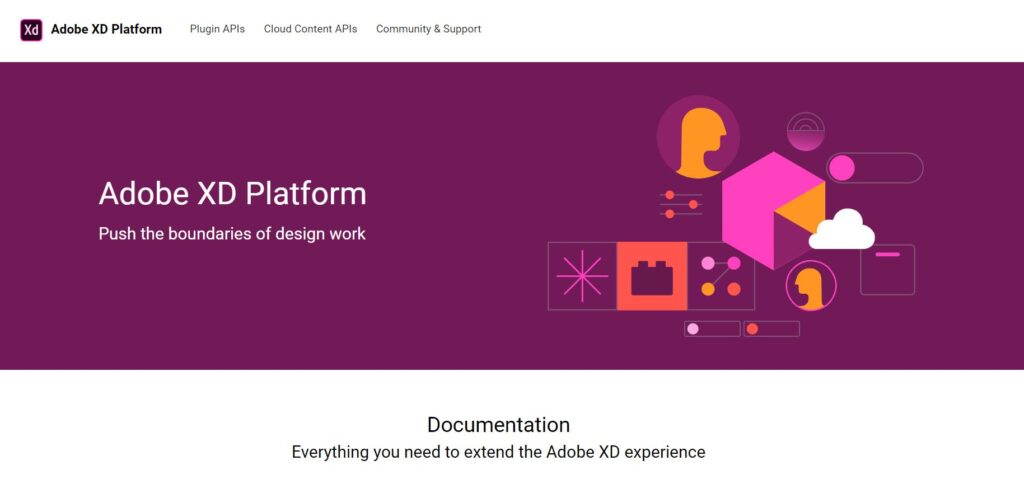
In the fast-paced world of design, having a versatile and comprehensive tool can make all the difference. Enter Adobe XD, a powerful all-in-one experience that has redefined the way designers create and prototype their ideas. With its robust features, seamless integration, and user-friendly interface, Adobe XD has become a go-to tool for designers across the globe.
Streamlined User Interface
One of the first things that strikes users when they launch Adobe XD is its intuitive and user-friendly interface. The clean design and well-organized layout allow designers to jump right into their projects without feeling overwhelmed. The toolbar offers easy access to a variety of tools, enabling designers to create stunning visuals and interactive prototypes with ease.
Design and Prototyping in One Place
Adobe XD brings the power of design and prototyping under one roof, eliminating the need to switch between multiple software tools. Designers can create vector-based graphics, layout designs, and even wireframes, all in a single environment. This integration ensures a smooth transition from the initial concept to the interactive prototype, streamlining the design workflow and saving valuable time.
Responsive Design Made Effortless
In today’s multi-device world, creating designs that are responsive across various screen sizes is crucial. Adobe XD simplifies this process with its responsive design features. Designers can easily create layouts that adapt to different screen sizes, ensuring a consistent user experience across devices. With the ability to preview designs in real time, designers can catch design flaws early and make necessary adjustments.
Interactive Prototyping at Its Best
Adobe XD truly shines when it comes to interactive prototyping. The built-in prototyping features allow designers to create interactive experiences without needing to code. From simple click-through prototypes to more complex interactions, Adobe XD empowers designers to showcase their ideas in a dynamic and engaging manner. This not only helps clients and stakeholders better understand the design but also aids in identifying potential user experience issues before development.
Collaboration and Sharing
Collaboration is a fundamental aspect of design projects, and Adobe XD understands this well. With its cloud-based sharing and collaboration features, designers can easily share their prototypes with team members, clients, and stakeholders. Real-time co-editing capabilities enable multiple designers to work on the same project simultaneously, fostering a collaborative environment that enhances creativity and efficiency.
Third-Party Integrations
Adobe XD’s versatility is further extended through its integration with third-party plugins and tools. Designers can customize their workflow by adding plugins that cater to specific needs, whether it’s advanced animation, data visualization, or user testing. This flexibility ensures that designers can tailor Adobe XD to match their unique requirements, making it an even more powerful tool in their arsenal.
Conclusion
Adobe XD has truly transformed the way designers approach their projects by offering an all-in-one experience that encompasses design, prototyping, collaboration, and more. Its user-friendly interface, responsive design capabilities, interactive prototyping features, and integration options make it a must-have tool for modern designers. Whether you’re a UI/UX designer, web designer, or app developer, Adobe XD empowers you to bring your ideas to life in an engaging and efficient manner. Embrace the all-in-one experience and take your design projects to new heights with Adobe XD.

One platform that has gained widespread popularity for its ability to foster seamless teamwork and streamline design processes is Figma. As a cloud-based design tool, Figma has revolutionized the way designers work, enabling real-time collaboration, cross-platform accessibility, and a host of features that have garnered praise from professionals across the globe. In this blog, we’ll explore the key features and benefits of Figma, and how it has become a game-changer in the world of digital design.
A Cloud-Based Paradigm
One of the most significant advantages of Figma is its cloud-based approach. Unlike traditional design tools that require software installations and frequent updates, Figma operates entirely in the cloud. This means that designers can access their projects from any device with an internet connection, fostering a seamless transition between workstations and promoting remote collaboration. Design files are automatically saved and synced in real time, reducing the risk of data loss and ensuring that teams can pick up right where they left off.
Real-Time Collaboration
Perhaps Figma’s most outstanding feature is its real-time collaboration capabilities. Design teams can simultaneously work on a project, allowing for instant feedback, iteration, and brainstorming. Designers, developers, and stakeholders can all access the same file, review designs, and provide comments, making the communication process more efficient and productive. This real-time collaboration greatly enhances team synergy, which is especially crucial when working on complex projects with tight deadlines.
Cross-Platform Accessibility
In the design industry, diversity in tools and platforms is common, as different team members may prefer varying operating systems. Figma addresses this challenge by being platform-agnostic, compatible with both Windows and macOS. Additionally, Figma provides an online interface accessible through web browsers, making it a versatile solution for designers who use Linux or other operating systems. This cross-platform accessibility is a major selling point, as it facilitates seamless collaboration and ensures that no one is left out of the design process.
Powerful Design Features
Beyond its collaborative nature, Figma also offers a wide range of powerful design features. From basic vector editing tools to advanced prototyping and animation capabilities, Figma equips designers with everything they need to bring their visions to life. The intuitive interface makes it easy for both beginners and experienced designers to navigate the tool efficiently. With design libraries, reusable components, and the ability to create design systems, Figma streamlines the design workflow and helps maintain consistency across projects.
Version Control and Design History
Design iteration is a crucial part of the creative process, and Figma acknowledges this by offering robust version control and design history features. Designers can track changes, review previous versions, and revert to older iterations if necessary. This ensures that no design ideas or progress are lost along the way, providing designers with the freedom to experiment without fear of irreversible consequences.
Plugins and Integrations
Figma’s extensibility is another factor that sets it apart from conventional design tools. The platform supports a wide array of plugins, allowing designers to enhance their workflow with third-party integrations. From data visualization to UX flowcharts, these plugins extend Figma’s functionality, catering to designers’ specific needs and making it a comprehensive solution for various design tasks.
Final Thoughts
Figma has undoubtedly made a lasting impact on the design community by prioritizing collaboration, flexibility, and powerful features. Its cloud-based, real-time nature has broken down barriers and transformed the way teams work together, irrespective of their physical locations. The platform’s commitment to cross-platform accessibility, combined with its extensive design capabilities, has made it a preferred choice for designers of all levels.
If you’re a designer seeking a tool that promotes efficient teamwork, enables seamless iteration, and empowers you to unleash your creativity, Figma is undoubtedly worth exploring. As technology continues to evolve, Figma remains at the forefront of innovation, continuously refining its offerings to meet the needs of a dynamic and diverse design industry.



The world of app design tools has never been more diverse and exciting. From vector graphics editors to prototyping platforms, the range of options available allows designers to find the perfect tool to suit their creative needs and workflows. Whether you’re an experienced app designer or just starting, exploring these powerful app design tools can significantly boost your productivity and elevate the quality of your designs. Embrace the future of app design by incorporating these tools into your toolkit and watch your creative visions come to life like never before. Happy designing!
RELATED ARTICLES
Newsletter
GET THE LATEST NEWS FIRST
Signup for our newsletter to get the latest news, updates, and reading tips weekly.