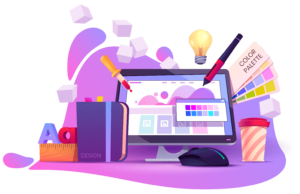In today’s fast-paced and interconnected world, businesses and entrepreneurs are continually seeking innovative ways to maximize efficiency and productivity. One solution that has gained immense popularity is the utilization of virtual assistants (VAs). A virtual assistant is a highly skilled professional who provides remote administrative, creative, technical, and managerial support to businesses, entrepreneurs, and busy individuals. In this blog, we’ll delve deeper into the world of virtual assistants, exploring their roles, benefits, and how they have revolutionized the way modern businesses operate.
Defining a Virtual Assistant:
A virtual assistant is an independent contractor who works remotely, often from the comfort of their home or any location with a stable internet connection. They possess a diverse skill set and offer a wide range of services tailored to the unique needs of their clients. From handling administrative tasks to managing social media and digital marketing, virtual assistants are versatile and adapt quickly to the ever-changing demands of their client’s businesses.
Pretty simple right? As you read through this post, you’ll quickly begin to understand such a broad definition.
This article may contain links from our partners. We may receive a commission for purchases made through these links at no extra cost to you.
What does a Virtual Assistant do?
Virtual assistants work in a variety of areas of a business that can help with tasks from a remote location. Whether it is answering emails or scheduling appointments, a virtual assistant provides support with many ancillary duties at an organization. This means you will offer clients services on a day-to-day basis, as a contractor or self-employed. A virtual assistant niche isn’t jumping right out of you, but the list of services that a VA can offer is amazingly diverse! here are some of the most common options you might want to consider.
As you read through this post, you’ll quickly begin to understand why the broad definition of it.
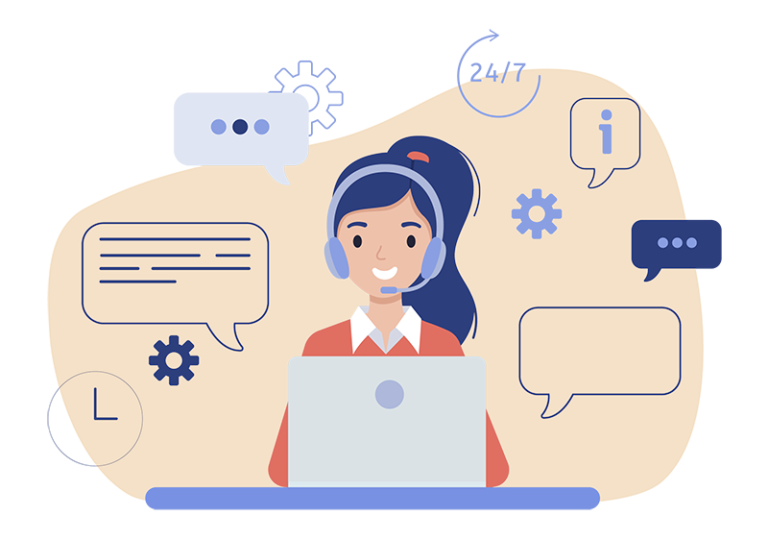
Image from @Vgrow
Roles and Responsibilities:
The roles and responsibilities of virtual assistants are as diverse as the businesses they support. Here are some common tasks they undertake:
Administrative Support: Virtual assistants excel at organizing schedules, managing emails, coordinating meetings, and handling day-to-day administrative tasks that keep businesses running smoothly.
Social Media Management: With the prevalence of social media in business marketing, virtual assistants are often responsible for managing clients’ social media accounts, curating content, and engaging with their audience to increase brand visibility.
Customer Service: Virtual assistants can provide excellent customer service by responding to inquiries, resolving issues, and maintaining a positive rapport with customers, fostering loyalty and trust in the brand.
Content Creation: From blog posts to newsletters and marketing materials, virtual assistants with strong writing and creative skills can produce compelling content that resonates with the target audience.
Research and Analysis: VAs conduct market research, competitor analysis, and data gathering to support businesses in making informed decisions and staying ahead in their industry.
Benefits of Hiring a Virtual Assistant:
The popularity of virtual assistants is not without reason. Employing a virtual assistant offers numerous benefits for businesses and entrepreneurs, including:
Cost-Effectiveness: Hiring a full-time employee comes with expenses like benefits, office space, and equipment. Virtual assistants work on a contract basis, allowing businesses to save significantly on overhead costs.
Enhanced Efficiency: Delegating time-consuming tasks to a virtual assistant frees up valuable time for business owners to focus on strategic and revenue-generating activities, boosting overall productivity.
Access to Specialized Skills: Virtual assistants often possess diverse skill sets, meaning businesses can access a wide range of expertise without the need to hire multiple employees.
Flexibility: Virtual assistants can be hired on an as-needed basis, offering flexibility in workload and scaling up or down according to the business’s requirements.
Global Talent Pool: The remote nature of virtual assistants enables businesses to tap into a global talent pool, allowing them to work with the best professionals regardless of their location.
In today’s competitive business landscape, virtual assistants have emerged as invaluable assets for businesses seeking to optimize their operations and streamline their workflow. Their adaptability, diverse skill set, and ability to work remotely have made them indispensable partners in driving business success. Whether you’re a small startup or an established corporation, embracing the support of a virtual assistant can elevate your efficiency, productivity, and ultimately, your bottom line. So, if you’re ready to take your business to new heights, consider welcoming a virtual assistant into your team – they might just be the secret weapon you’ve been searching for all along.
10 Essential Virtual Assistant Tools for Streamlined Productivity
Virtual assistants (VAs) are at the forefront of the remote work revolution, providing valuable support and expertise to businesses and individuals around the world. To excel in this fast-paced and dynamic role, VAs rely on a range of powerful tools that enhance their productivity, organization, and communication capabilities. In this blog, we’ll explore ten essential virtual assistant tools that can help streamline your workflow and take your virtual assistant career to new heights.
- Communication and Collaboration: Slack
Slack is a popular team communication tool that allows virtual assistants to stay connected with clients and team members in real-time. With various channels for specific topics, direct messaging, and file-sharing capabilities, Slack ensures seamless collaboration and efficient communication, regardless of geographical locations.
- Project Management: Trello
Trello is a versatile project management tool that simplifies task organization and tracking. Virtual assistants can create boards for different projects, add tasks as cards, and move them across customizable lists (e.g., To-Do, In Progress, Completed). Trello’s intuitive interface makes it easy to manage multiple projects simultaneously.
- Time Tracking: Toggl
Time tracking is crucial for virtual assistants to accurately bill clients and manage their schedules effectively. Toggl is a user-friendly time tracking tool that allows VAs to monitor the time spent on various tasks, providing valuable insights into productivity and enabling more efficient time management.
- Note-taking: Evernote
Evernote is a powerful note-taking app that helps virtual assistants organize ideas, to-do lists, meeting notes, and more. Its seamless synchronization across devices ensures that important information is always at your fingertips, making it an indispensable tool for busy VAs.
- File Storage: Google Drive
Google Drive offers secure and accessible cloud storage, making it an ideal tool for virtual assistants to store and share files with clients and team members. With its collaboration features, VAs can work on documents simultaneously, facilitating efficient teamwork.
- Email Management: Boomerang for Gmail
Virtual assistants often handle a significant volume of emails for their clients. Boomerang for Gmail is an email management tool that allows users to schedule emails, set reminders, and snooze messages for later, helping VAs maintain an organized and clutter-free inbox.
- Password Management: LastPass
As a virtual assistant, you may have to manage multiple client accounts and passwords securely. LastPass is a password manager that stores login credentials in a vault protected by a single master password, making it easy to access and share passwords without compromising security.
- Social Media Management: Hootsuite
For VAs responsible for managing clients’ social media presence, Hootsuite is a valuable tool. It enables scheduling and publishing content across various platforms, tracking social media analytics, and engaging with followers, all from a centralized dashboard.
- Video Conferencing: Zoom
Zoom has become the go-to video conferencing platform, facilitating virtual meetings, webinars, and screen sharing. As a virtual assistant, having a reliable video conferencing tool like Zoom is essential for seamless communication with clients and team members.
- Invoicing and Payments: PayPal
For efficient invoicing and receiving payments from clients, PayPal is a widely used and trusted platform. It enables virtual assistants to send professional invoices and receive payments securely, making financial transactions hassle-free.
As the demand for virtual assistants continues to rise, leveraging the right tools is crucial to remain competitive and efficient in this dynamic field. The ten essential virtual assistant tools mentioned in this blog are just a starting point. Depending on your specific tasks and industry, there are countless other tools available to enhance your productivity, organization, and communication capabilities. Embrace these powerful tools and integrate them into your workflow to elevate your virtual assistance career and provide top-notch support to your clients. Remember, a well-equipped VA is a successful VA.
How to Become a Virtual Assistant: A Step-by-Step Guide to Launching Your Remote Career
The world of work has evolved significantly, with the rise of remote opportunities opening doors to flexible and rewarding careers. One such role that has gained popularity is that of a virtual assistant (VA). Virtual assistants offer administrative, technical, and creative support to businesses and entrepreneurs from the comfort of their homes. If you’re considering becoming a virtual assistant, this step-by-step guide will help you kickstart your journey toward a fulfilling and successful remote career.
Step 1: Identify Your Skills and Interests
The first step to becoming a virtual assistant is to assess your skills, strengths, and interests. Virtual assistants come from diverse backgrounds, and the role encompasses various tasks such as administrative support, social media management, content creation, customer service, and more. Identify the areas where you excel and enjoy working. This will help you tailor your services and find the right niche for your virtual assistant career.
Step 2: Gain Relevant Experience and Knowledge
While formal qualifications aren’t always necessary, gaining relevant experience and knowledge will boost your credibility as a virtual assistant. If you lack experience, consider taking on volunteer projects, internships, or pro bono work to build your portfolio and gain practical insights into the role. Additionally, invest time in learning essential tools and software commonly used by virtual assistants, such as project management platforms, communication tools, and productivity software.
Step 3: Set Up Your Home Office
As a virtual assistant, your home office will be your central workspace. Create a comfortable and organized environment that allows you to focus on your tasks efficiently. Invest in a reliable computer, high-speed internet, a headset for clear communication, and any other tools necessary for your specific services. A clutter-free and well-equipped workspace will enhance your productivity and professionalism.
Step 4: Define Your Services and Target Market
Determine the services you will offer as a virtual assistant, based on your skills and interests. Are you proficient in administrative tasks, content creation, social media management, or a combination of these? Define your services clearly to attract the right clients. Additionally, identify your target market – whether it’s small businesses, entrepreneurs, or professionals in specific industries. Understanding your target market will help you tailor your marketing efforts and find clients who align with your expertise.
Step 5: Create an Online Presence
In the digital age, having a strong online presence is vital for attracting clients as a virtual assistant. Create a professional website that showcases your skills, services, and portfolio. Consider starting a blog where you can share valuable insights and establish yourself as an authority in your niche. Active participation in social media platforms, particularly LinkedIn, can also help you network and connect with potential clients.
Step 6: Market Yourself and Network
Marketing plays a crucial role in establishing yourself as a virtual assistant. Utilize various channels, such as social media, email marketing, and online directories, to promote your services. Attend virtual networking events, join relevant online communities, and reach out to potential clients through personalized pitches or cold emails. Building a strong network is essential for gaining clients and referrals.
Step 7: Set Your Rates and Contracts
Determine your pricing structure based on factors like your experience, expertise, and the scope of services you provide. Research industry standards and competitor rates to set competitive yet fair pricing. Once you’ve established your rates, create clear and concise contracts that outline the scope of work, deadlines, payment terms, and confidentiality clauses. Clear contracts protect both you and your clients and ensure a professional working relationship.
Becoming a virtual assistant opens the door to a rewarding and flexible remote career. By identifying your skills, gaining relevant experience, setting up a professional workspace, defining your services, and marketing yourself effectively, you can build a successful virtual assistant business. As you grow in your career, continually update your skills and stay updated with industry trends to provide top-notch services to your clients. With dedication and a proactive approach, you can embark on an exciting journey as a virtual assistant and thrive in the remote work landscape.
RELATED ARTICLES
Newsletter
GET THE LATEST NEWS FIRST
Signup for our newsletter to get the latest news, updates, and reading tips weekly.