Do you work as a Virtual Assistant? Or are you considering starting a Virtual Assistant business? Then you’ll already be aware of the fact that time equals money.
We offer software applications in this post to help you be more productive and make your job easier.
By the end of this guide, you’ll have a complete understanding of the tools available to Virtual Assistants for running a productive and efficient Virtual Assistant business.
Note to Readers: This article may contain links from our partners. We may receive a commission for purchases made through these links at no extra cost to you.
This article contains:
- Communication
- Video conferencing
- Accounting and bookkeeping
- Time and activity tracking
- Scheduling and appointments
- Project management
- Password management
- File sharing and document management
- Social Media Management
- Operations and process documentation
- Virtual assistant programs
So let’s get started….
Communication
It’s important to be able to reach you as a virtual assistant when the client needs you.
Emailing is an option — but it can be time-consuming and get lost in the shuffle. That’s why you should use dedicated messaging apps that can make communication a lot easier and efficient. Sometimes you need a quick reply to a short message.
These programs can help.
Microsoft Teams

Microsoft Teams is a communication solution for businesses that enable them to chat, conduct audio and video calls, and schedule meetings. You can also use it to share and collaborate in real-time on files. Formerly known as Skype for Business, Microsoft Teams is Microsoft’s communication solution for businesses.
Its WhoBot feature makes Microsoft Teams stand out from the rest of the pack.
WhoBot is an AI chatbot that helps you find specific information about other members of your team. You can also use it to find out who knows what about a particular topic.
Flock

Flock Calls is a small business-friendly all-in-one messaging and collaboration solution. It’s similar to Slack, however, it focuses more on productivity tools. It allows them to communicate more effectively in order to foster a transparent culture and boost team productivity.
This can be used to send and receive messages, share files, make video conversations, manage tasks, and gain access to a variety of business tools and services that can help you manage your duties more effectively and increase productivity.
Slack

Slack is a widely-used team communication tool that helps businesses organize their communication into different channels used by more than 750,000 businesses.
The main idea behind Slack is that it replaces email communication and eliminates all the time-wasting that comes with it.
Channels give your VA and the other people on your team have an organized way to communicate. You can create separate private channels for your VAs if you don’t want to include them in your company’s main chat room.
Adding your virtual assistant to the company Slack gives your team a way to contact them directly. If you’re out of the office and someone needs a document or information, they can easily reach your VA for help.
It also offers other useful features like video calls and file sharing.
Chanty

Chanty is a team communication and collaboration solution designed to help remote teams stay organized and connected to their virtual assistants. This allows you to import team data and message history from tools such as Slack and Flock, which makes migration easier if you decide you need to switch.
If you’ve ever been frustrated while trying to find old messages in Slack or Flock, you’ll like Chanty a lot better. It searches your entire chat history from the day you started using this tool, so you won’t lose information because you had that conversation too long ago.
Chanty also integrates with various online tools to improve your team’s collaboration and boost productivity.
Video Conferencing
Virtual assistants are rarely available face-to-face. It can be challenging to meet with all your VAs at the same time or to allow your virtual assistant to schedule meetings with clients that happen simultaneously. But it doesn’t have to be. That doesn’t mean you have to restrict your communication to chats and emails, though. Video calls are a great way to handle more complex conversations.
The feature lists and pricing for these tools can be pretty similar and help your preferences.
- Google Meet
- Zoom
- GoToMeeting
- Zoho Meeting
- Join.Me
Google Meet

Google Meet secure video meetings for teams and businesses.
Help your team stay securely connected with enterprise-grade video conferencing built on Google’s robust and secure global infrastructure. Google Meet is included with Google Workspace, Google Workspace Essentials, and Google Workspace for Education.
Zoom

Zoom is a cloud-based video conferencing tool that allows users to connect with people anywhere in the world in real-time. It’s used worldwide to collaborate, hold meetings, and host virtual events. This platform consists of a number of products that include group chat, video webinars, virtual conference rooms, and an enterprise phone system.
You can use this tool to host unlimited meetings for free. However, the unpaid version has a time limit of 40 minutes per call, which can be a problem if you want to schedule longer meetings.
The platform also has advanced privacy and security features (such as waiting rooms, passcodes, and user authentication) that ensure you’ll be able to discuss sensitive information during calls.
With Zoom Meeting’s built-in collaboration tool, assistants can share their screens and interact during any online meeting. They can also record video and audio calls to view later.
GoToMeeting

GoToMeeting is another popular video conferencing tool. It’s similar to Zoom when it comes to features and functionality like conference calling, video conferencing, and screen sharing.
Large organizations prefer this tool as it supports much larger meeting sizes at a slightly lower pricing point.
You can use this platform to hold video calls on most devices and operating systems.
Zoho Meeting

Zoho Meeting is a secure online meeting platform and webinar solution that helps people find new ways to collaborate and work remotely with efficacy. Enhance your remote collaboration experience today with our highly secure online meeting software.
Join.Me

Join.Me is a video conferencing tool to schedule online meetings with multiple people and share your screen. Thanks to its one-click scheduling feature, everyone can start an online meeting in seconds through the software or set up a conference call. The software accommodates both scenarios, making your life easier.
Also scalable, meaning you can use it for an individual freelancer, small teams, or large businesses.
Accounting and Bookkeeping
Accounting and bookkeeping are essential for your business, especially if you’ve just started out. While no business owner enjoys doing bookkeeping, it’s a necessary part of running a business. However, hiring an accountant can be expensive.
You should own the tool yourself and create a login for your virtual assistant. It’s unwise to ask a third party to handle your bookkeeping in their own software.
That’s why using a bookkeeping tool is a better alternative. Let’s take a look at a few of them:
QuickBooks

QuickBooks is one of the most popular accounting software suitable for small and medium-sized businesses. It’s aimed at small and medium-sized businesses.
This tool can track all your expenses, create invoices and quotes, and generate detailed reports. You can also sync it with your bank account to automatically track income and expenses.
All the information is stored and encrypted to ensure that you can access it only by authorized personnel your financial information.
FreshBooks

Freshbooks offers accounting and time-tracking features like automatic checks and balances – suitable for virtual assistants and small businesses.
It has plenty of robust features including invoicing, expense and time tracking, and reporting. You can also use it to accept payments and collaborate on projects.
FreshBooks also offers web, iOS, and Android apps that you can use to track expenses on the go.
Wave

Wave is a free accounting tool that helps you track income and expenses, send and create invoices automatically, and accept credit card payments. It also offers advanced features like recurring billing and automatic payments. The brand itself is financial software designed for entrepreneurs.
Also, you can connect Wave to your bank account or scan receipts to import manually. Alternatively, you can scan receipts using your smartphone and import expenses into the app that way.
Wave uses 256-bit encryption, which ensures that your data is safe at all times from falling into the wrong hands.
Zoho Books

Zoho Books is a cloud-based accounting and bookkeeping software aimed at small and mid-sized businesses.
You can track your expenses, you can use it to send estimates, create invoices, and accept payments.
Zoho Books has other useful features, including contact management, time tracking, and inventory management.
Xero

Xero is an online accounting and bookkeeping software designed for small businesses. You can use it to reconcile bank transactions, pay your bills, send invoices, accept payments, and create expense claims.
Xero also supports bank feeds. That means you can automatically import transactions and categorize them as you see fit.
You can use this accounting tool to automate your financial reporting by making financial statements and balance sheets with a simple click. This is a handy tool for your VA to keep you updated on a weekly basis.
Time Tracking
There are paid tools for time tracking but the free ones also do the job.
Hubstaff

Hubstaff tackles time-draining admin work for you. Like chasing down project updates. Or messing with timesheets. Or ensuring deadlines are met and work stays within budget.
Scheduling and Appointments
Project Management
Project management tools make communication and collaboration with team members and virtual assistants easier. They also help you track your deadlines and streamline various project-related workflows.
Let’s take a look at must-have project management tools right tool for your team.
Asana

Asana allows you to assign and manage tasks with a team with no project management experience. You can easily assign tasks to your VAs, add them as followers, share projects, or mention them in task comments. You can assign different permissions to each. Everyone has the access they need while you protect any sensitive data.
The team management features help you organize teams, projects, and tasks and keeps you updated on progress – eliminating the need for tedious back-and-forth email threads.
Basecamp
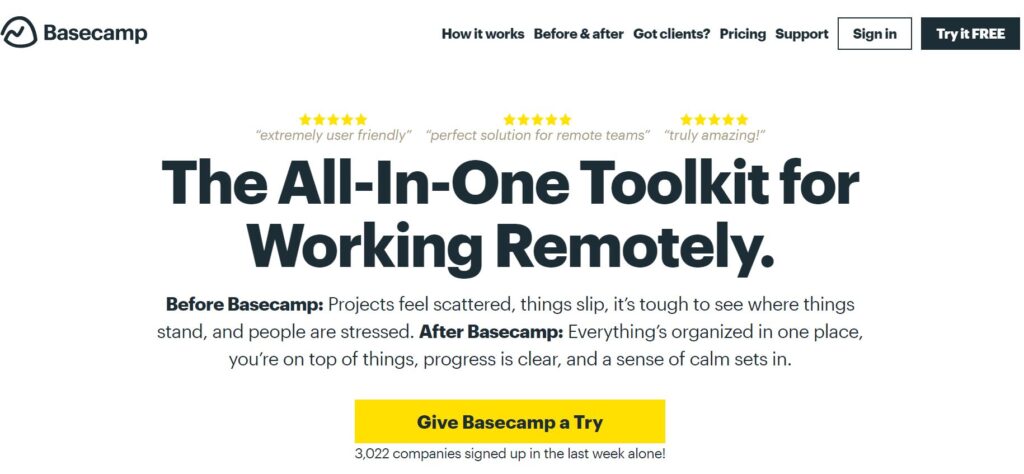
Basecamp is the preferred tool for thousands of project management teams, its modern social media-like interface, and carefree team collaboration features.The special about this tool is that Basecamp doesn’t charge you per person, and it’s free for teachers and students!
Features:
- Separately dashboard for showing to clients
- Manage multiple users’ work
- Message boards
- In-app collaboration with the team
- Reporting on project performance
- Email and desktop notifications
Price: Free plans available, paid plans from $99/month.
Social Media Management
Virtual assistants are often help manage social media accounts. Here are seven you might find the most helpful:
Buffer: The platform for successful social media management
Buffer is a social media platform for managing material on social media. Its main purpose is to share material across today’s most popular social networking platforms. The app can connect to all of your social media accounts, making it easy to generate and schedule updates.

Buffer supports all of the major social media platforms, including Facebook, LinkedIn, Twitter, Google+, and others, and instead of signing in separately, it does everything at once. It also allows users to generate posts and have them automatically uploaded with a single click. The program includes a browser extension that allows for easy interaction with WordPress, Chrome, RSS readers, and other content discovery tools.
Prices: Forever free plan, $15, $99, $199, and $399 per month (with a 14-day free trial)
Sprout Social: Real connection, people and brands.

Sprout Social Price: $89/month for Standard, $149/month for Professional, and $89/month for Advanced
Later: The #1 marketing platform for Instagram

Later is a social media scheduling app for Instagram, Facebook, Twitter, and Pinterest, with one caveat: it’s just for sharing photographs and other visual content, and it’s primarily focused on Instagram. Unlike many other social media posting and scheduling applications, Later starts a post with an image instead of text. You upload the photograph to Later and then write the caption that goes with it. Later differs from many other social media scheduling tools in that it offers a free forever plan that is sufficient for many small enterprises.
You can drag and drop postings into time slots in your schedule using the Quick Schedule features, which work similarly to a queue. Later inserts your media material into the next available time period. If you have a business plan, you can use Conversations to manage your Instagram comments right from within Later.
Price: Free for one Social Set, 30 posts per profile, and limited features. From $9/month for the Starter plan with more media types, analytics, and automated features.
File Sharing and Document Management
You need to determine which virtual assistant business app you’ll use to share and store files. There are plenty of file-sharing solutions you can use instead to save both time and effort.
Here are some of the best tools can use these solutions to collaborate on documents in real-time for your virtual assistants:
RELATED ARTICLES
Newsletter
GET THE LATEST NEWS FIRST
Signup for our newsletter to get the latest news, updates, and reading tips weekly.




















